Client:
Target persona definition & affinity diagram
Team lead: Jeff Keller
Content strategy statement
Lightspeed’s content inspires educators to discover new, innovative ways to reach their students using technologies that remove barriers to learning across a variety of classroom formats.
Tone of voice themes
- Formal
- Caring
- Authoritative
- Innovative
Target persona: broad characteristics
- K-12 teachers at public and private schools across the United States
- Proportionally more likely to be women
- Tech-savvy
- Potentially younger than the average age of teachers in the US (42.4 years)
- Proactive, engaged and passionate about student success
- Willing to advocate for the tools they need to do their job to the best of their abilities
Methodology
NounTown conducted six phone interviews with teachers from around the world, including the US West Coast, Texas and Russia. A few notes about the team’s interviewees:
- They work primarily in public elementary schools, including one special-ed teacher
- Each has a combination of experiences with in person, distance and hybrid teaching formats
- Their comfort with adopting, learning, and implementing new tech in their classrooms spanned a wide range
NounTown brainstormed potential interview questions as a team, then worked to pare ~30 questions down to eight. After conducting interviews, final transcripts were shared across the team. As individuals, we pulled out the top insights from our conversations and added them in our bank of sticky notes in Miro.
From there, we looked for commonality across the team’s top interview insights. With sticky notes bunched into natural-feeling groups, we created fitting titles for our overarching theme buckets.
Interview questions
- In the past year, have you taught primarily in person, in a virtual classroom or a hybrid model?
- What are a few of your biggest challenges teaching right now?
- How would you describe the effectiveness of your current classroom setup? What could be improved?
- Do you feel like all students in your classroom, regardless of instructional format, have equal ability to see and hear you and each other? If not, please explain.
- When you think about the ideal classroom for effective learning, what does it look and sound like?
- What is the process by which you identify and request solutions to educational barriers?
- What are your thoughts about adding new technology to your classroom?
- How would you describe your school administration’s appetite for pursuing new classroom technologies?
Affinity diagram
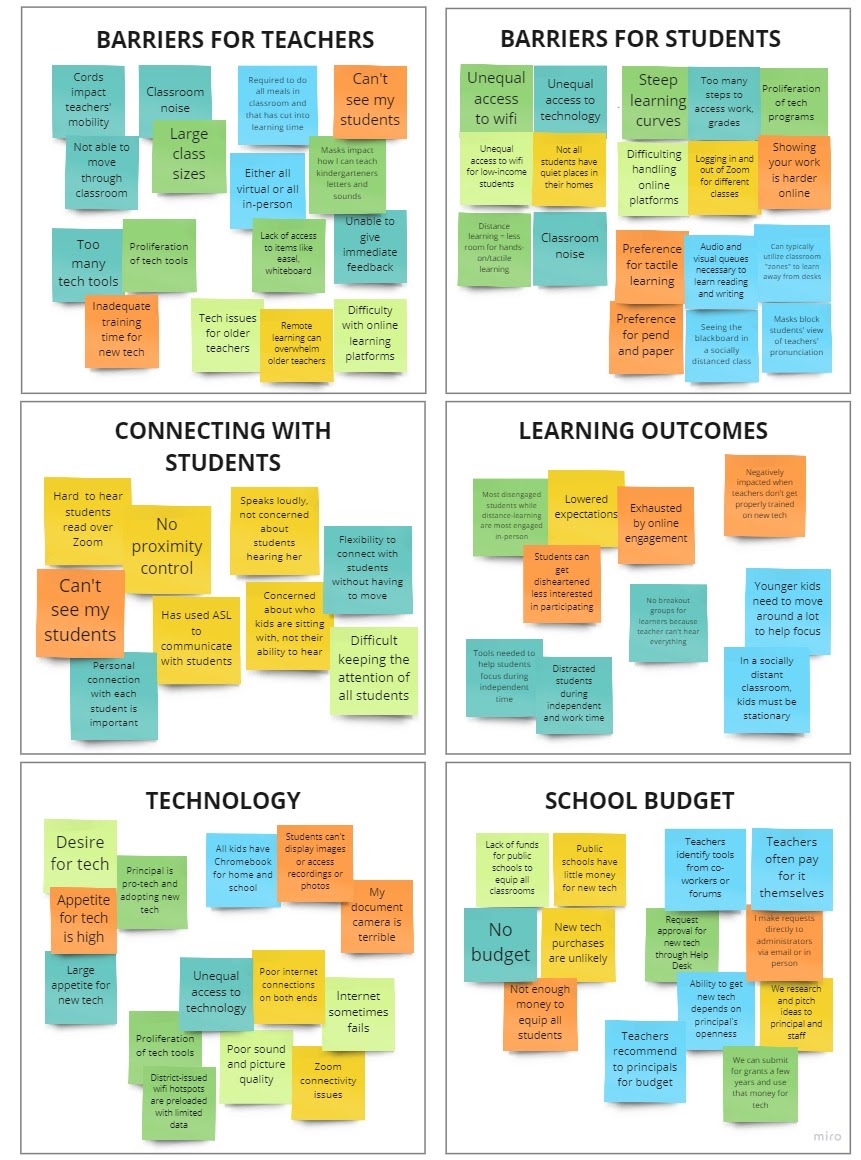
Affinity diagram accessible alternative
This is a text alternative to the affinity diagram image. The content is the same.
Barriers for teachers
- Cords impact teachers’ mobility
- Classroom noise
- Required to do all meals in classroom and that has cut into learning time
- Can’t see my students
- Not able to move through classroom
- Large class size
- Either all virtual or all in-person
- Masks impact how I can teach kindergartners letters and sounds
- Lack of access to items like easel, whiteboard
- Unable to give immediate feedback
- Inadequate training time for new tech
- Tech issues for older teachers
- Remote learning can overwhelm older teachers
- Difficulty with online learning platforms
Barriers for students
- Unequal access to wifi
- Unequal access to technology
- Steep learning curves
- Too many steps to access work, grades
- Proliferation of tech programs
- Unequal access to wifi for low-income students
- Not all students have quiet places in their homes
- Difficulty handling online platforms
- Logging in and out of Zoom for different classes
- Showing your work is harder online
- Distance learning - less room for hands-on, tactile learning
- Classroom noise
- Preference for tactile learning
- Audio and visual cues necessary to learn reading and writing
- Can typically utilize classrooms “zones” to learn away from desks
- Preference for pen and paper
- Seeing the blackboard in a socially distanced class
- Masks block students’ view of teachers’ pronunciation
Connecting with students
- Hard to hear students over Zoom
- No proximity control
- Speaks loudly, not concerned about students hearing her
- Flexibility to connect with students without having to move
- Can’t see my students
- Has used ASL to communicate with students
- Difficult keeping the attention of all students
- Personal connection with each student is important
Learning outcomes
- Most disengaged students while distance learning are most engaged in person
- Lowered expectations
- Exhausted by online engagement
- Negatively impacted when teachers don’t get properly trained on new tech
- Students can get disheartened, less interested in participating
- No breakout groups for learners because teacher can’t hear everything
- Younger kids need to move around a lot to help focus
- Tools needed to help students focus during independent time
- Distracted students during independent and work time
- In a socially distant classroom, kids must be stationary
Technology
- Desire for tech
- Principal is pro-tech and adopting new tech
- All kids have Chromebook for home and school
- Students can’t display images or access recordings or photos
- My document camera is terrible
- Appetite for tech is high
- Large appetite for new tech
- Unequal access to technology
- Poor internet connections on both ends
- Internet sometimes fails
- Proliferation of tech tools
- Poor sound and picture quality
- Zoom connectivity issues
- District-issued wifi hotspots are preloaded with limited data
School budget
- Lack of funds for public schools to equip all classrooms
- Public schools have little money for new tech
- Teachers identify tools from co-workers or forums
- Teachers often pay for it themselves
- No budget
- New tech purchases are unlikely
- Request approval for new tech through Help Desk
- I make requests directly to administrators via email or in person
- Not enough money to equip all students
- Teachers recommend to principals for budget
- Ability to get new tech depends on principal’s openness
- We research and pitch ideas to principal and staff
- We can submit for grants a few years and use that money for tech
Target persona & empathy map →
